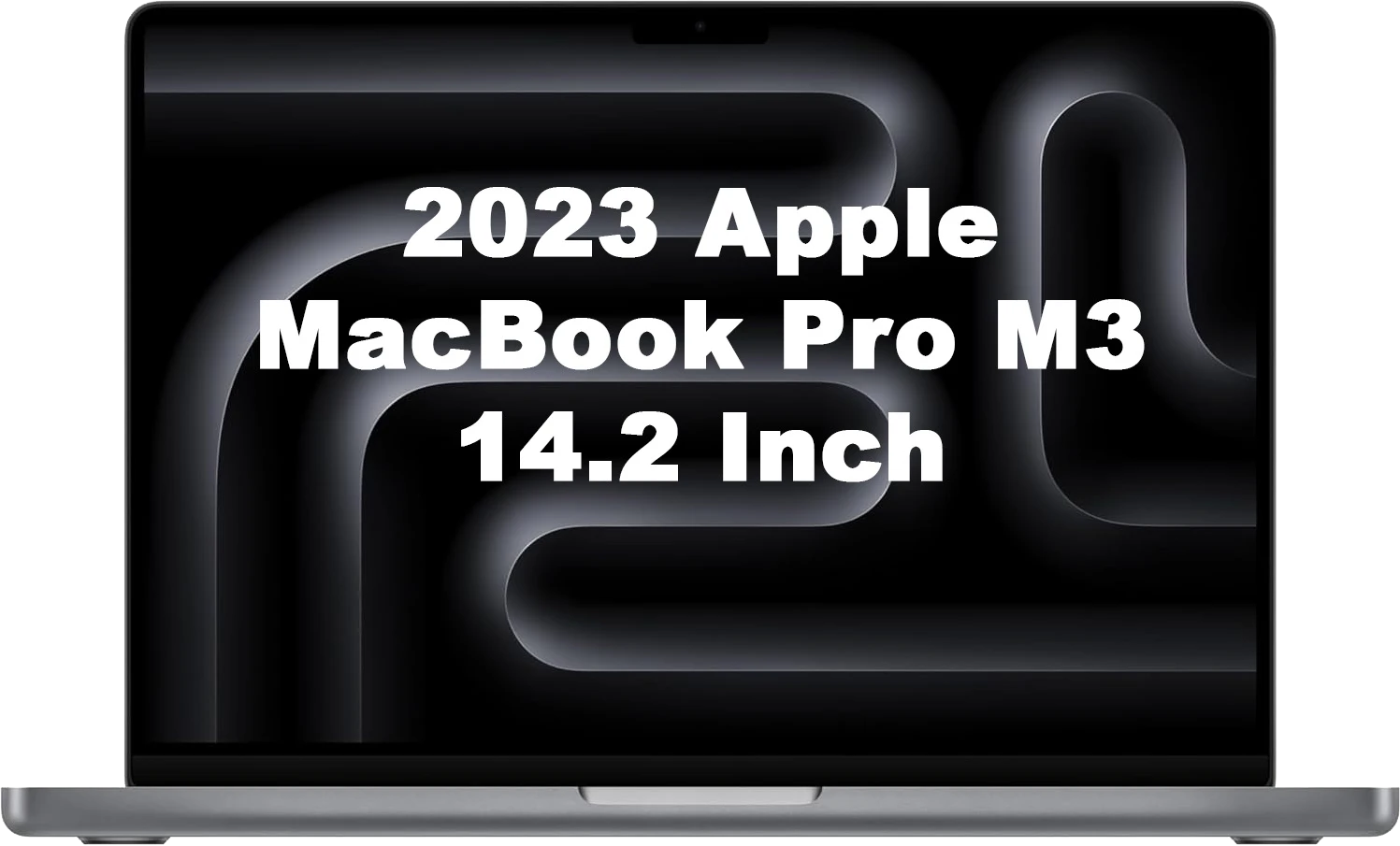The Dell XPS 15 9530 vs Lenovo ThinkPad P15v are both high-performance laptops designed for professionals and power users. However, the Dell XPS 15 9530 stands out in several key areas, making it the superior choice for many users. Let’s dive into a detailed comparison of these two powerhouse machines.




Table of Contents
Design and Build Quality (XPS 15 9530 vs ThinkPad P15v)
• Dell XPS 15 9530:
- Sleek, premium design with machined aluminum body
- Thin bezels and edge-to-edge display
- Compact footprint (344.72 x 230.14 x 18 mm)
- Lightweight at 1.86 kg (4.1 lbs)
- Precision-cut chassis for a seamless look
- Carbon fiber composite palm rest for comfort
• Lenovo ThinkPad P15v:
- Traditional ThinkPad design with classic black finish
- Larger footprint and thicker bezels
- Heavier at 2.09 kg (4.62 lbs)
- Durable construction with MIL-STD 810G certification
- Spill-resistant keyboard
The Dell XPS 15 9530 clearly wins in terms of aesthetics and portability, offering a more modern and premium feel. Its compact size and lightweight design make it ideal for professionals who are always on the move. The precision-cut chassis and carbon fiber palm rest add to its premium appeal, setting it apart from the competition. While the Lenovo ThinkPad P15v boasts durability with its MIL-STD 810G certification, it lacks the refined elegance of the Dell XPS 15 9530. The ThinkPad’s classic design may appeal to traditionalists, but it falls short in terms of modern aesthetics and portability.
Display
| Feature | Dell XPS 15 9530 | Lenovo ThinkPad P15v |
|---|---|---|
| Resolution | 1920 x 1200 (FHD+) | 1920 x 1080 (FHD) |
| Aspect Ratio | 16:10 | 16:9 |
| Brightness | Up to 500 nits | 300 nits |
| Color Accuracy | 100% sRGB | 100% sRGB |
| OLED Option | Yes | No |
| Touch Option | Yes | Yes |
| Anti-Reflective | Yes | Yes |
The Dell XPS 15 9530 offers a superior display with higher brightness, better aspect ratio, and OLED options, providing a more immersive viewing experience. The 16:10 aspect ratio of the Dell XPS 15 9530 offers more vertical screen space, which is particularly beneficial for productivity tasks such as document editing and web browsing.
The OLED option available on the Dell XPS 15 9530 is a game-changer for creative professionals. It offers perfect blacks, vibrant colors, and excellent contrast ratios, making it ideal for photo and video editing tasks. The higher brightness of up to 500 nits also ensures better visibility in bright environments or outdoor settings. While both laptops offer touchscreen options and anti-reflective coatings, the Dell XPS 15 9530’s display technology and specifications give it a clear advantage over the Lenovo ThinkPad P15v.

Performance (XPS 15 9530 vs ThinkPad P15v)
Both laptops feature powerful Intel processors and dedicated graphics options. However, the Dell XPS 15 9530 has an edge:• Dell XPS 15 9530:
- Up to Intel Core i9 13th Gen processors
- NVIDIA GeForce RTX 40 Series GPUs
- Better multi-core performance
- Up to 64GB DDR5 RAM
- PCIe Gen 4 SSD options for faster storage speeds
• Lenovo ThinkPad P15v:
- Up to Intel Core i9 12th Gen processors
- NVIDIA T-Series professional GPUs
- Up to 64GB DDR4 RAM
- PCIe Gen 3 SSD options
The Dell XPS 15 9530’s newer generation processors and more powerful GPU options make it better suited for demanding tasks and even light gaming. The 13th Gen Intel processors offer improved performance and efficiency compared to the 12th Gen processors found in the Lenovo ThinkPad P15v. The NVIDIA GeForce RTX 40 Series GPUs in the Dell XPS 15 9530 provide superior graphics performance, benefiting not only creative professionals working with 3D rendering or video editing but also casual gamers.
The T-Series professional GPUs in the Lenovo ThinkPad P15v, while capable, are more focused on stability for professional applications rather than raw performance. Additionally, the Dell XPS 15 9530’s use of DDR5 RAM and PCIe Gen 4 SSDs contributes to faster overall system performance, quicker boot times, and improved responsiveness compared to the DDR4 RAM and PCIe Gen 3 SSDs found in the Lenovo ThinkPad P15v.
Battery Life (XPS 15 9530 vs ThinkPad P15v)
The Dell XPS 15 9530 surprises with its excellent battery life, despite its powerful components:
• Dell XPS 15 9530:
- Up to 13 hours with FHD+ display
- Advanced power management features
- ExpressCharge capability for faster charging
• Lenovo ThinkPad P15v:
- Around 8-10 hours
- Rapid Charge technology available
This significant difference in battery life makes the Dell XPS 15 9530 a more reliable choice for professionals who work on the go. The ability to last through a full workday without needing a charge gives users greater flexibility and productivity. The Dell XPS 15 9530’s ExpressCharge feature is particularly noteworthy, allowing the battery to charge up to 80% in just an hour. This quick charging capability can be a lifesaver for busy professionals who find themselves low on battery between meetings or during travel.
Connectivity and Ports
| Port Type | Dell XPS 15 9530 | Lenovo ThinkPad P15v |
|---|---|---|
| USB-C / Thunderbolt | 3 | 1 |
| USB-A | 0 (adapter included) | 2 |
| HDMI | Via adapter | 1 |
| SD Card Reader | Yes | Yes |
| Ethernet | Via adapter | Yes |
| Audio Jack | Yes | Yes |
While the Lenovo ThinkPad P15v offers more legacy ports, the Dell XPS 15 9530 focuses on future-proofing with multiple high-speed Thunderbolt ports. The three Thunderbolt 4 ports on the Dell XPS 15 9530 provide versatility for connecting multiple high-speed peripherals, external displays, or even eGPUs for additional graphics power. Although the Dell XPS 15 9530 lacks built-in USB-A and HDMI ports, it comes with an adapter in the box, ensuring compatibility with older devices and displays.
The inclusion of an SD card reader on both laptops is beneficial for photographers and videographers who need to transfer files quickly. The Lenovo ThinkPad P15v’s built-in Ethernet port may be advantageous in certain corporate environments, but the Dell XPS 15 9530’s sleek design prioritizes portability, with Ethernet connectivity available through an optional adapter.
Audio Quality (XPS 15 9530 vs ThinkPad P15v)
The Dell XPS 15 9530 features a quad-speaker setup (2 tweeters and 2 woofers) that delivers rich, immersive sound. This audio system is tuned with Waves MaxxAudio Pro and Waves Nx 3D audio, providing a superior listening experience whether you’re on a video call, watching movies, or enjoying music. In contrast, the Lenovo ThinkPad P15v has a standard dual-speaker system with Dolby Audio support.
While it provides clear audio for business calls and basic media consumption, it doesn’t match the depth and richness of the Dell XPS 15 9530’s audio setup. The superior audio quality of the Dell XPS 15 9530 makes it a better choice for multimedia consumption, content creation, and video conferencing. The immersive sound can enhance productivity in creative tasks and provide a more enjoyable entertainment experience during downtime.
Keyboard and Touchpad
• Dell XPS 15 9530:
- Large, precision touchpad with smooth glass surface
- Comfortable, backlit keyboard with 1.3mm key travel
- Integrated fingerprint reader in power button
• Lenovo ThinkPad P15v:
- Traditional ThinkPad keyboard with TrackPoint
- Smaller touchpad compared to the XPS 15
- Separate fingerprint reader
While both laptops offer excellent typing experiences, they cater to different preferences. The Dell XPS 15 9530’s larger touchpad provides more space for gestures and navigation, which can improve productivity for users who rely heavily on touchpad input. The Lenovo ThinkPad P15v’s keyboard, with its distinctive TrackPoint, may appeal to long-time ThinkPad users. However, the Dell XPS 15 9530’s modern design integrates the fingerprint reader into the power button, providing a cleaner look and more convenient access.

Cooling and Thermal Management
• Dell XPS 15 9530:
- Dual opposite outlet fans for improved airflow
- Advanced thermal design with vapor chamber cooling
- GORE thermal insulation for better heat dissipation
• Lenovo ThinkPad P15v:
- Dual-fan cooling system
- Traditional heat pipe design
The Dell XPS 15 9530’s advanced cooling system allows it to maintain high performance levels even under heavy workloads. The vapor chamber cooling and GORE thermal insulation contribute to better heat management, which is crucial for a high-performance laptop in a slim form factor. While the Lenovo ThinkPad P15v’s cooling system is adequate for its components, it doesn’t offer the same level of thermal innovation as the Dell XPS 15 9530. This difference in cooling efficiency can impact long-term performance, especially during resource-intensive tasks.
Software and Support (XPS 15 9530 vs ThinkPad P15v)
• Dell XPS 15 9530:
- Dell Power Manager for customized performance profiles
- Dell Mobile Connect for seamless phone integration
- Premium Support Plus option with proactive issue detection
• Lenovo ThinkPad P15v:
- Lenovo Vantage for system management
- Lenovo Commercial Vantage for business users
- ThinkPad Reliability for enterprise-grade support
Both laptops offer comprehensive software suites and support options. The Dell XPS 15 9530’s Power Manager allows users to fine-tune performance based on their needs, while Dell Mobile Connect provides convenient integration with smartphones. Lenovo’s ThinkPad Reliability may appeal to enterprise users who require specialized business support. However, Dell’s Premium Support Plus offers proactive issue detection and resolution, which can be invaluable for professionals who can’t afford downtime.
Conclusion
The Dell XPS 15 9530 clearly outshines the Lenovo ThinkPad P15v in several crucial areas. Its sleek design, superior display options, better performance, longer battery life, and advanced features make it the ideal choice for professionals, creatives, and power users alike. While the Lenovo ThinkPad P15v is a capable machine, the Dell XPS 15 9530 offers a more well-rounded package that caters to both productivity and entertainment needs.
For those seeking a high-performance laptop that doesn’t compromise on style, portability, or battery life, the Dell XPS 15 9530 is the clear winner. Its ability to handle demanding tasks while providing an exceptional user experience sets it apart from the competition, making it a worthwhile investment for anyone looking to upgrade their mobile workstation. The Dell XPS 15 9530’s combination of cutting-edge technology, thoughtful design, and versatility makes it a top choice in the premium laptop market. Whether you’re a creative professional, a business executive, or a power user who demands the best, the Dell XPS 15 9530 delivers on all fronts, solidifying its position as a leader in its class.




For the Top 6 Best Selling Tabtels Currently On Amazon click here