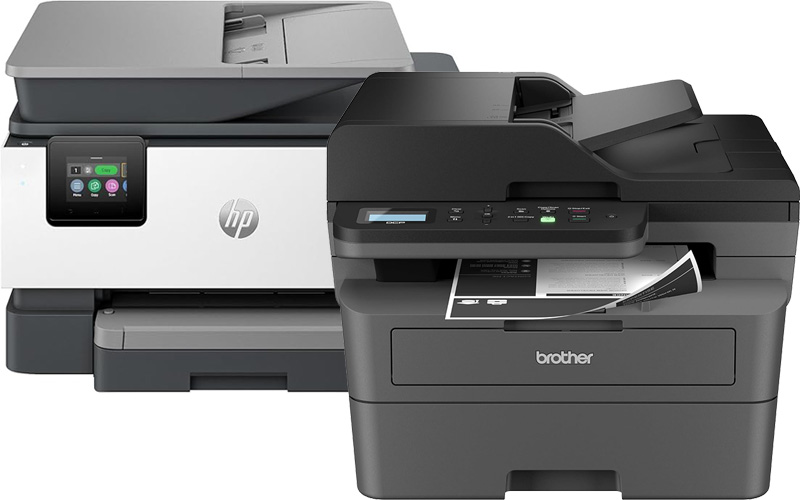Brother MFC-J1010DW: Your Ultimate All-in-One Printer
Table of Contents
The Brother MFC-J1010DW is a versatile all-in-one printer that offers a range of features for home and small office use. This Brother MFC-J1010DW combines printing, scanning, copying, and faxing capabilities in one compact device, making it an ideal choice for those seeking a multi-functional printer solution. Whether you’re a student, a work-from-home professional, or a small business owner, this printer is designed to meet your diverse printing needs.
Let’s start by comparing the key features of the Brother MFC J1010DW:
| Feature | Specification |
|---|---|
| Printer Type | Inkjet |
| Functions | Print, Scan, Copy, Fax |
| Print Speed | Up to 17 ppm (black), 9.5 ppm (color) |
| Print Resolution | Up to 1200 x 1800 dpi |
| Paper Capacity | 150 sheets |
| Display | 1.8″ Color LCD |
| Connectivity | Wi-Fi, USB |
| Mobile Printing | Yes |
| Automatic Document Feeder | 20 sheets |
| Title | Brother MFC-J1010DW Wireless Color Inkjet All-in-One Printer | Brother MFC-J4335DW INKvestment Tank All-in-One Printer |
| AMAZON Links | 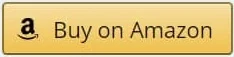 | 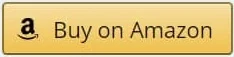 |
Now, let’s dive deeper into the various aspects of this printer and explore why it might be the right choice for your printing needs.
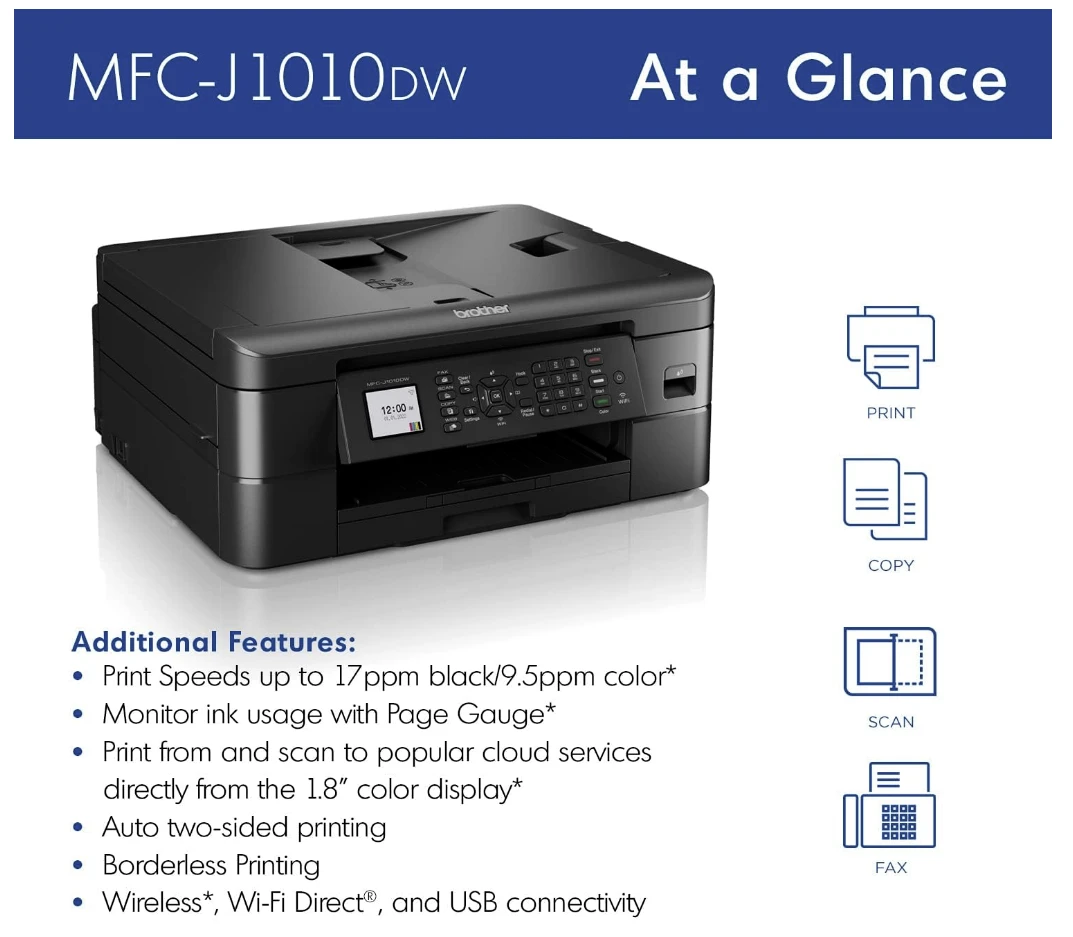
Print Quality and Speed
The Brother MFC-J1010DW delivers impressive print quality for both text and graphics. With a maximum print resolution of 1200 x 1800 dpi, you can expect crisp text and vibrant colors in your documents and photos. This high resolution ensures that your printed materials look professional and polished, whether you’re printing reports, presentations, or family photos.
The printer uses four individual ink cartridges (black, cyan, magenta, and yellow), allowing you to replace only the color that runs out. This system not only helps reduce waste but can also save you money in the long run. You won’t have to replace an entire color cartridge just because one color has been depleted, which is often the case with printers that use tri-color cartridges.
When it comes to speed, the Brother MFC J1010DW performs admirably for its class. It can print up to 17 pages per minute in black and white and 9.5 pages per minute in color. While it may not be the fastest printer on the market, it strikes a good balance between speed and quality for most home and small office needs.
This speed is particularly useful when you need to print multiple documents quickly, such as when preparing for a meeting or finishing a school project. The printer also features automatic duplex printing, which allows you to print on both sides of the paper without manually flipping it. This feature not only saves time but also helps reduce paper consumption, making it both convenient and eco-friendly.
Scanning and Copying Capabilities
The Brother MFC-J1010DW features a flatbed scanner with an optical resolution of 1200 x 2400 dpi, ensuring high-quality scans of your documents and photos. This high resolution allows you to capture fine details in your scanned images, which is particularly useful when digitizing important documents or old photographs.
The 20-sheet automatic document feeder (ADF) is a standout feature that makes it easy to scan or copy multi-page documents without manually feeding each page. This is a significant time-saver when you need to digitize or copy lengthy reports or contracts. The ADF can handle various paper sizes, from small receipts to legal-sized documents, providing flexibility for different scanning needs.
Copying functions are straightforward and versatile. The printer offers options for enlargement and reduction from 25% to 400%, allowing you to resize documents as needed. This feature is particularly useful when you need to fit a large document onto a smaller page or enlarge small print for easier reading.
The Brother MFC-J1010DW also supports ID card copying, allowing you to easily copy both sides of an ID card onto a single sheet of paper. This feature is especially handy for businesses that need to keep records of employee or customer identification.
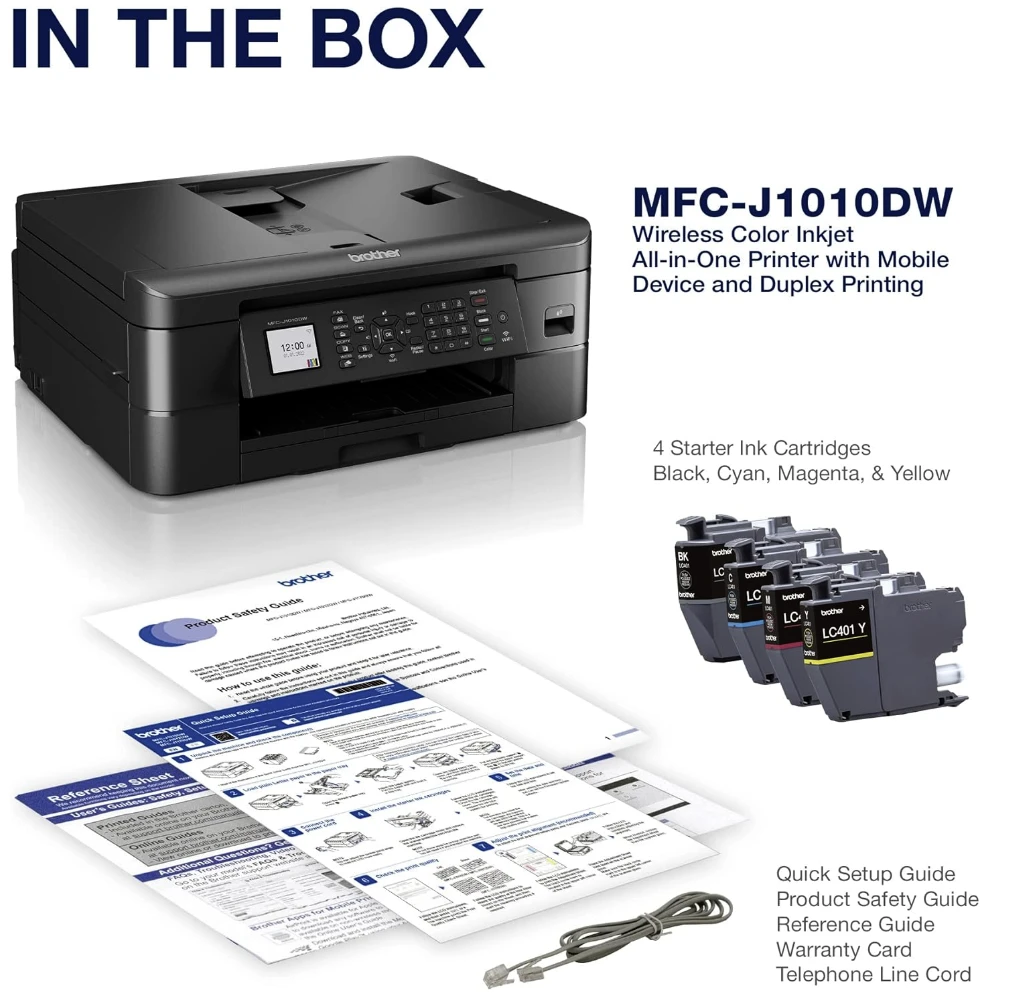
Connectivity and Mobile Printing
One of the standout features of the Brother MFC-J1010DW is its wireless connectivity. The built-in Wi-Fi allows you to connect the printer to your home or office network, enabling multiple users to print from various devices. This means you can place the printer in a convenient location and print from anywhere within your Wi-Fi network’s range, eliminating the need for direct cable connections to each device.
The printer also supports Wi-Fi Direct, which lets you connect your mobile devices directly to the printer without the need for a router. This feature is particularly useful when you have guests or temporary users who need to print but don’t have access to your main network. Mobile printing is made easy with the Brother Mobile Connect app, available for both iOS and Android devices. This app allows you to print, scan, and manage your printer settings from your smartphone or tablet. You can easily print documents and photos stored on your mobile device or even from cloud storage services.
The Brother MFC J1010DW also supports popular cloud printing services like Google Cloud Print and AirPrint, making it even more convenient to print from your mobile devices. These services allow you to print directly from various applications and web browsers without the need for additional software or drivers.
Ink Management and Cost-Effectiveness
The Brother MFC-J1010DW uses LC401 ink cartridges, which are available in standard and high-yield versions. The high-yield cartridges can print up to 500 pages, offering better value for those who print frequently. This can significantly reduce the cost per page and the frequency of cartridge replacements. The printer also features Brother’s Page Gauge technology, which provides an estimate of remaining ink levels.
This feature helps you plan when to replace cartridges, ensuring you’re never caught off guard with an empty cartridge in the middle of an important print job. To keep your printing costs low, consider using compatible Brother MFC-J1010DW ink cartridges from reputable third-party suppliers. These can offer significant savings compared to original Brother cartridges while still providing good print quality.
However, it’s important to choose high-quality compatible cartridges to avoid potential damage to your printer or compromised print quality. The printer’s automatic duplex printing feature also contributes to cost-effectiveness by reducing paper consumption. By printing on both sides of the paper, you can potentially cut your paper costs in half for many print jobs.
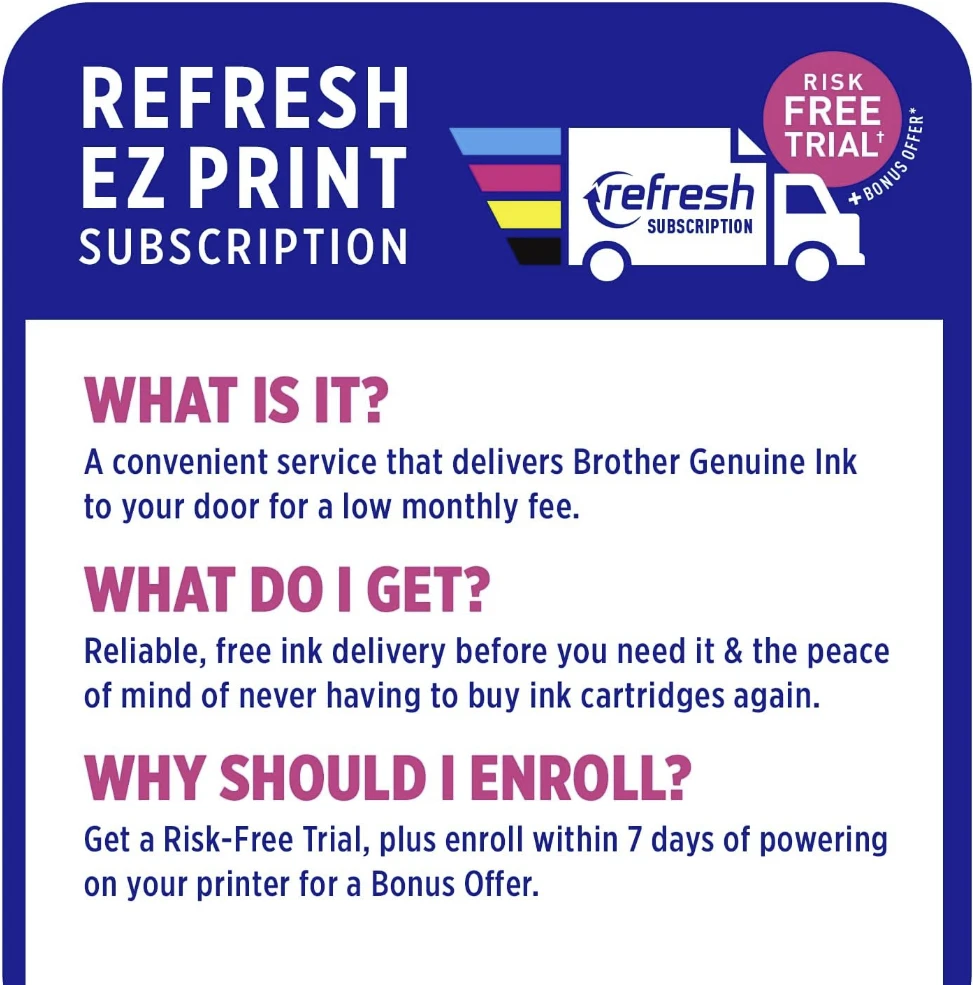
User-Friendly Interface and Setup
Setting up the Brother MFC-J1010DW is a straightforward process, thanks to its user-friendly interface and clear instructions. The 1.8-inch color LCD display provides easy navigation through the printer’s functions and settings. The menu system is intuitive, allowing you to quickly access the features you need without having to consult the manual for every operation.
The Brother MFC-J1010DW driver installation is also simple, with the printer coming with a CD containing the necessary software. This makes it easy to get started right out of the box, even for those who aren’t particularly tech-savvy. Alternatively, you can download the latest Brother MFC J1010DW driver from the official Brother website to ensure you have the most up-to-date version. Regular driver updates can improve performance, add new features, and fix any bugs or compatibility issues.
The printer’s compact design is another user-friendly aspect. Measuring approximately 17.1 x 14.2 x 7.1 inches, it can easily fit on a desk or shelf without taking up too much space. This makes it an excellent choice for home offices or small workspaces where every inch counts.
Paper Handling and Versatility
The Brother MFC-J1010DW comes with a 150-sheet paper tray, which is adequate for most home and small office needs. This capacity means you won’t have to refill the paper tray too frequently, even with regular use. The printer supports various paper sizes, including letter, legal, executive, and envelopes, providing flexibility for different printing tasks.
For those who frequently print photos, the Brother MFC J1010DW supports borderless printing on various photo paper sizes, including 4″ x 6″, 5″ x 7″, and 8″ x 10″. This feature allows you to create professional-looking prints without white borders, perfect for framing or scrapbooking. The printer’s ability to handle different paper types is also noteworthy.
From standard copy paper to glossy photo paper and even cardstock, the Brother MFC-J1010DW can accommodate a wide range of media. This versatility makes it suitable for various projects, from printing everyday documents to creating marketing materials or crafting projects. The automatic document feeder (ADF) adds to the printer’s versatility by allowing you to scan or copy multi-page documents easily. With a 20-sheet capacity, it can handle most small to medium-sized scanning or copying jobs without requiring constant attention.

Maintenance and Support
Maintaining the Brother MFC-J1010DW is relatively simple, which is a significant advantage for users who want a hassle-free printing experience. The printer has a built-in cleaning cycle that helps keep the print heads in good condition. This automatic maintenance feature helps prevent clogging and ensures consistent print quality over time.
When it comes to replacing ink cartridges, the process is straightforward and can be done quickly without the need for special tools. The front-loading cartridge system makes it easy to access and replace cartridges without having to move the printer or access hard-to-reach areas. Brother offers a one-year limited warranty for the MFC-J1010DW, providing peace of mind for your purchase. This warranty covers defects in materials and workmanship under normal use, ensuring that you’re protected against any manufacturing issues.
Additionally, Brother’s customer support is known for being helpful and responsive, should you encounter any issues with your printer. They offer various support channels, including phone support, email, and an extensive online knowledge base. This comprehensive support system ensures that you can get help quickly if you run into any problems or have questions about your printer’s operation.
Environmental Considerations
In today’s environmentally conscious world, the Brother MFC-J1010DW stands out with its eco-friendly features. The printer is ENERGY STAR certified, meaning it meets strict energy efficiency guidelines set by the U.S. Environmental Protection Agency and the U.S. Department of Energy.
This certification ensures that the printer consumes less power during operation and standby modes, potentially reducing your energy bills and environmental impact. The printer’s automatic duplex printing feature also contributes to its environmental friendliness. By allowing you to print on both sides of the paper easily, it helps reduce paper consumption, which is not only cost-effective but also helps conserve resources. The use of individual ink cartridges is another environmentally friendly aspect of the Brother MFC-J1010DW.
By allowing you to replace only the color that has run out, it reduces waste compared to printers that use combined color cartridges where all colors must be replaced even if only one is depleted. Brother also offers a recycling program for used ink cartridges, encouraging users to dispose of their cartridges responsibly. This program helps reduce the environmental impact of printing by ensuring that cartridges are recycled properly rather than ending up in landfills.

Additional Features
The Brother MFC-J1010DW comes with several additional features that enhance its functionality and user experience. One such feature is the fax capability, which can be particularly useful for small businesses or home offices that still rely on fax communications.
The printer can send and receive faxes at a speed of up to 14.4 kbps, and it has a memory capacity of up to 170 pages for incoming faxes when the paper or ink runs out. The printer also offers various copy functions beyond basic duplication. These include N-in-1 copying, which allows you to copy multiple pages onto a single sheet, and poster copying, which enables you to enlarge an image across multiple sheets to create a larger poster.
For those concerned about security, the Brother MFC-J1010DW includes several features to protect your data. It supports wireless network security protocols such as WEP, WPA2, and WPA3, ensuring that your wireless communications are encrypted and secure. Additionally, the printer’s secure function lock allows you to set passwords for different users, controlling access to specific printer functions.
Conclusion
The Brother MFC-J1010DW is a well-rounded all-in-one printer that offers a good balance of features, performance, and affordability. Its compact design, wireless connectivity, and mobile printing capabilities make it an excellent choice for home users and small offices looking for a versatile printing solution.
While it may not be the fastest or most advanced printer on the market, the Brother MFC J1010DW provides reliable performance for everyday printing, scanning, copying, and faxing needs. The easy setup process, user-friendly interface, and affordable ink options make it an attractive option for those who want a hassle-free printing experience.
Whether you’re printing documents, photos, or scanning important papers, the Brother MFC-J1010DW is capable of handling a variety of tasks with ease. Its combination of features, quality, and value make it a solid choice for anyone in need of a dependable all-in-one printer. With the right Brother MFC J1010DW driver installed, you’ll be up and running in no time, ready to tackle all your printing needs with confidence.